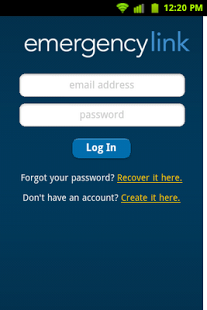EmergencyLink 1.0.31
Paid Version
Publisher Description
EmergencyLink is a FREE 24-Hour Emergency Response Service that lets you:
- Securely store your important emergency contacts and medical information
- Share your emergency information with designated family and friends
- Sign up for our free 24-Hour Emergency Response Service to aid you in an emergency.
Featured in:
The Wall Street Journal, The New York Times, Wired, The Miami Herald, AllThingsD.com, AARP.com, Lifehacker.com, FamilyCircle.com.
EmergencyLink can help in many emergencies including:
• You have been injured, are unconscious, and need assistance from our 24-Hour Emergency Response Center. Medics will call our Response Center as instructed on your ID cards and we will inform them of your medical conditions and will call your emergency contacts.
• Your child is missing and you need to immediately create a missing persons report or Amber alert for the police. Having all the information stored on EmergencyLink you can create a one-touch report in seconds or call the Response Center and we will send the information to the police for you.
• Your friend is injured and they need your assistance. You will be able to access their emergency contact list and contact the people needed to best assist in the emergency.
HOW DOES IT WORK?
• EmergencyLink allows members to easily organize and store all their important information on our website or iPhone application.
• Take pictures of your important documents (Drivers License, Medical ID Card) and store them on EmergencyLink. If you ever lose your wallet your important documents are backed up with us.
• Store your medical history, allergies and the contact information for your dentist and doctors for easy access in an emergency.
• EmergencyLink members can then decide with whom they share this information (family, friends, babysitters, sports coaches, etc.) and for how long (sharing can be terminated with the push of a button)
• Your information will stay in sync between the website and the mobile application so the most current information is always at your fingertips.
24-HOUR EMERGENCY RESPONSE SERVICE:
• EmergencyLink members can sign up for our free 24-Hour Emergency Response Service that will provide emergency personnel with your important medical information (allergies / medications) and will call your emergency contacts to inform them of your situation.
• We send ID cards to put in your wallet/purse, key chain, driver’s license and backpacks. First Responders call our Emergency Response Center, and our team of trained professionals will relay your Emergency Medical Information to medical personnel and contact your friends and family in an emergency.
• iPhone users can use the EmergencyLink lock screen on their iPhone as an additional measure to inform first responders that they are a member of EmergencyLink.
SECURITY AND PRIVACY:
• Your data is extremely secure. We have many of the same security standards as a major financial or insurance institution.
• We will not sell your information to third-parties, for any purpose.
SUMMARY:
EmergencyLink is a "Must Have" application that helps you, your family and your friends when it matters most. Download our app now, become a member and enjoy the most valuable free app in world.
About EmergencyLink
EmergencyLink is a paid app for Android published in the Other list of apps, part of Home & Hobby.
The company that develops EmergencyLink is EmergencyLink, LLC. The latest version released by its developer is 1.0.31. This app was rated by 1 users of our site and has an average rating of 4.0.
To install EmergencyLink on your Android device, just click the green Continue To App button above to start the installation process. The app is listed on our website since 2012-08-30 and was downloaded 3 times. We have already checked if the download link is safe, however for your own protection we recommend that you scan the downloaded app with your antivirus. Your antivirus may detect the EmergencyLink as malware as malware if the download link to com.emergencylink.elink is broken.
How to install EmergencyLink on your Android device:
- Click on the Continue To App button on our website. This will redirect you to Google Play.
- Once the EmergencyLink is shown in the Google Play listing of your Android device, you can start its download and installation. Tap on the Install button located below the search bar and to the right of the app icon.
- A pop-up window with the permissions required by EmergencyLink will be shown. Click on Accept to continue the process.
- EmergencyLink will be downloaded onto your device, displaying a progress. Once the download completes, the installation will start and you'll get a notification after the installation is finished.